Intuitive and easy to use, was the message conveyed through the recently held Change Partner webinar. Guest presenter, Kathi Goodfriend, demonstrated how one can easily navigate within Workday and access information with just a few mouse clicks.
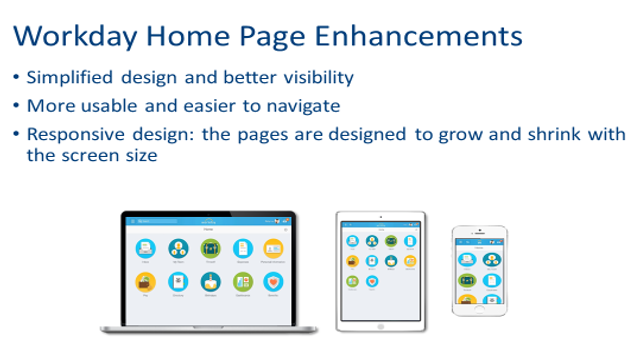 |
Kathi presented several enhancements that Workday has made to the user interface in the most recent release, called Workday24. Workday made almost all of its most recent improvements in response to suggestions and feedback from Workday clients. It was encouraging to learn how receptive Workday is to customer feedback.
Enhancements:
- Using responsive design technology, Workday screens now automatically resize to fit any device, including mobile phones, tablets, and laptops.
- Formerly tiny text and links are now large buttons, making it easier to see and tap with your finger if using a touch-screen device.
- The search bar was redesigned to combine three drop-down menus into one, and a “Home” button was added, making it easier to return to a familiar starting point.
- The new animated organizational chart feature allows users to navigate our org chart for any department on campus.
This webinar featured an interactive chat screen that allowed participants to both ask and answer questions during the session. A polling function encouraged audience participation and immediate feedback regarding both technical issues as well as webinar content. The result was an effective and engaging webinar meeting.